Access your TCU accounts any time from your Android or iOS (Apple) enabled mobile device. TelComm Mobile allows you to check balances, make loan payments, transfer funds, and more.
In order to access TelComm Mobile, you need access to TCU Virtual Branch (a valid Account Number/User ID and Passcode) and a mobile device with an Internet connection. Please note, you must set up your TCU Virtual Branch credentials on a desktop before you can access TelComm Mobile.
Once your account has been setup for online banking, download the TelComm Mobile App™ from either the App Store℠, Google Play™ or the Amazon App Store.