If you are making a TCU loan payment with another financial institution’s debit card, please be advised a processing fee of $8.00 will be issued per payment for online payments you initiate yourself.
If you opt to make a TCU loan payment with a debit card from another financial institution by phone there will be a $10.00 charge per payment. Contact TCU during regular hours of operation to learn how you can avoid these charges in the future.
Please contact the customer service number on the back of your other financial institution’s debit card for details or questions.
Are you looking for a simple and easy way to make a payment on your TelComm Credit Union loan?
Make Loan Payments for Free
There are two ways to make free loan payments with TCU.
- Set up automated payments from your TCU checking or savings account
- Set up recurring payments from another financial institution (known as ACH payments).
What you will need:- Your checking/savings account number
- Your financial institution’s routing number
Please note these payments can take a few business days to clear, so be sure to schedule your payment ahead of your due date to avoid late fees.
To set up recurring ACH payments, contact TCU or click here to complete the request form.
Pay By Debit Card
If your payments are not recurring, you may choose to pay with debit card. These payments will incur a transaction fee of $8.00 per online payment and $10.00 per phone payment.
Electronic payments will be accepted throughout the day until 8:00PM. Payments received after 8:00PM will be processed the next business day. Payments received over the weekend will be processed within 3–5 business days. The timing when funds are withdrawn from your account will be subject to the processing of your non-TCU financial institution.
*Payments made with a debit card may be considered a cash advance by the issuer of that card. Please contact the customer service number on the back of your card for details.
TCU members can choose to make a loan payment with a checking account, debit card, prepaid card and ACH payment from another financial institution by simply entering your payment information on a secure website*
The maximum daily transaction amount is $1,000.00.
How can I avoid the fees?
- Make TelComm CU your primary financial institution and you can conveniently transfer funds online from your checking or savings account to your loan payment!
- Drop off a check (or cash) in the night deposit box at any TelComm CU location for your loan payment noting on the envelope your account information and which loan the payment is going toward.
- Direct deposit your entire paycheck or a portion of your paycheck via payroll deduction to TelComm CU to pay your loan when you payment is due.
- Postal mail a check for your TCU loan payment to any TelComm location with notes indicating how you want the funds distributed– to which loans and accounts.
- If TCU is not your primary financial institution, use your primary financial institution’s online bill payment service to automatically send your loan payment to TelComm CU.
- Keep sufficient funds in your TCU savings account at all times so you are able to transfer a loan payment from your TCU savings account anytime online or by using our mobile app.
- Loan coupons are available from TCU so you have a monthly reminder in your calendar/wallet/briefcase to mail or drop off a payment.
- Ask any Member Service Representative to set your account up on AutoPay and your loan payment will be automatically withdrawn every month from the TelComm CU account you choose.