Deposit checks to your TCU savings and TCU checking accounts using a mobile device. The option for Mobile Deposit can be found on the menu once you log into your TelComm Mobile app under the heading of Deposit.
All checks submitted for mobile deposit must be endorsed on the back of the check including the following four things:
- Your name
- The printed words “For Mobile Deposit Only”
- Your credit union’s name (TelComm Credit Union)
- Your account number