Online bill pay is a convenient way for you to pay all your bills from one secure website. No more remembering multiple website logins and passwords, or worrying about paper checks getting lost in the mail! It’s as simple as logging into your bill pay account and paying bills at your convenience.
Why Should I Use Online Bill Pay?
- SECURITY: Online bill pay through your financial institution is ten times safer than mailing checks.*
- EASE: Our bill pay is simple to understand and even easier to navigate.
- TIME: Pay all of your bills in minutes instead of hours.
- CONVENIENCE: No more multiple website logins, passwords, paper checks, stamps, envelopes, or trips to the post office!
- TRUST: Online bill pay greatly reduces the risk of human error and late payments.
- Enroll in the TelComm CU Virtual Branch with your savings account number.
- Once enrolled then you will Login and Enroll in Bill Pay which is inside the Virtual Branch.
- Type in the name of the company you wish to pay, your account number with that company and then click the Add Bill button. Easy!
- You will then receive an automated confirmation email saying that the Payee has been added.
- If you wish to use Zelle, you must FIRST be enrolled into Bill Pay. Click here to enroll in Zelle
Once you are enrolled in Bill Pay you will be able to:
- Make one-time payments
- Set up automatic payments for repeating bills
- Get bills delivered to you online
- Send detailed invoice information with your payments
Bill Pay will allow you more control over your accounts payable process, faster payments and a simplified user interface.