Sign up for TelComm Credit Union’s FREE mobile account notification service!
Mobile Alerts allow you to create update alerts you want on your accounts when you want to receive them. Notifications can be sent via email or text message as often (or as seldom) as you choose.
Types of alerts include:
- Deposit
- Withdrawal
- Daily Balance
- Low Balance
- Loan Payment Reminders
- Security (i.e., attempted account logins)
To sign up for Mobile Alerts, log in to TCU Online, click the Mobile Alerts menu option on the left side of the screen, and follow the instructions from there.
Enjoy the convenience of Mobile Alerts and stay on top of your accounts.
For step by step instructions to sign up for M Teller, click here.
| Lobby Hours: | |
|---|---|
| Monday–Thursday: | 9:00 A.M. – 5:00 P.M. |
| Friday: | 9:00 A.M. – 5:30 P.M. |
| Saturday: | 9:00 A.M. – 12:00 P.M. |
| Drive Thru Hours: | |
|---|---|
| Monday–Friday: | 7:30 A.M. – 5:30 P.M. |
| Saturday: | 9:00 A.M. – 12:00 P.M. |
| Lobby Hours: | |
|---|---|
| Monday–Thursday: | 9:00 A.M. – 5:00 P.M. |
| Friday: | 9:00 A.M. – 5:30 P.M. |
| Saturday: | 9:00 A.M. – 12:00 P.M. |
| Drive Thru Hours: | |
|---|---|
| Monday–Friday: | 7:30 A.M. – 5:30 P.M. |
| Saturday: | 9:00 A.M. – 12:00 P.M. |