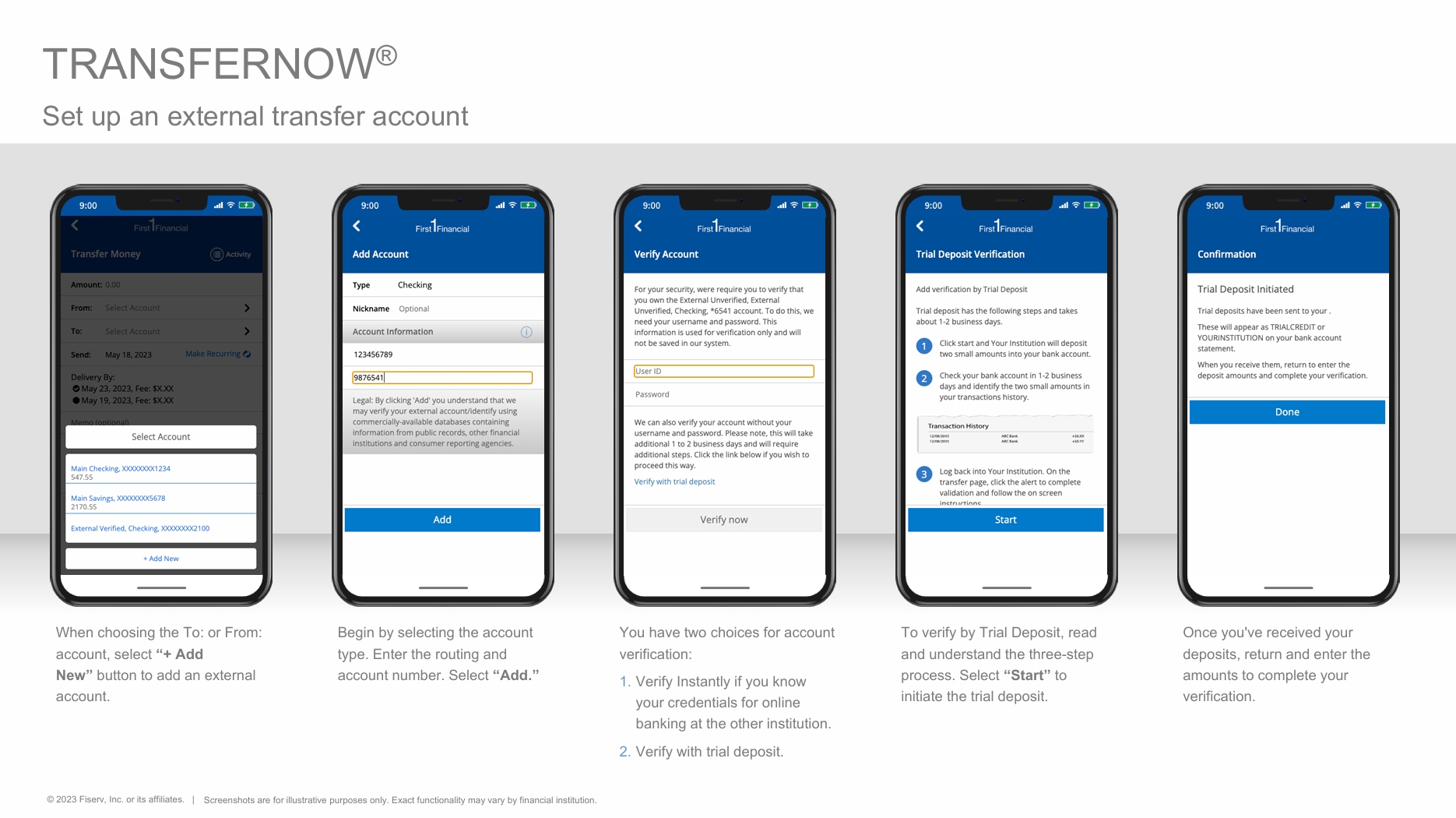TransferNow®
TransferNow offers free, fast, and secure account-to-account transfer experience through the Automatic Clearing House (ACH) process. TransferNow allows TCU members the ability to transfer funds between different financial institutions (more than 23,000 credit unions, banks, and brokerages) using only their account number and financial institution’s routing number. No need to come into the credit union!
TransferNow gives members multiple transfer options to execute simple one-time transfers, recurring transfers, or future-dated transfers. Members are also able to transfer money from their external accounts to apply toward their monthly payments to their loan accounts at TCU.
Setting up TransferNow is easy!
- You must have a Checking account with TCU.
- Log into TCU online banking or the TelComm Mobile app.
- Select “Transfer and Pay” from the TelComm Mobile app or select “Transfer” at the top of the page in TCU online banking.
- For external transfers, select the “External Account Transfer” link.
- Choose “Add a New Account”.
- Follow the on-screen instructions to add your external accounts.
- You will receive an email with instructions on how to complete the set-up process at the email address associated with your TelComm Account.
click image above to enlarge
What type of accounts are eligible for TransferNow?
You must have an active TelComm checking account.
What account information do I need to make an external transfer?
You will need your external account number and the financial institution’s routing number to complete the transfer.
How do I verify my account with TransferNow?
You will be asked to verify your account with either the Trial-deposit or Real-time process depending on the other financial institution’s verification process. If Real-time is not available with the financial institution, you will only see the Trial-deposit option.
Where do I go to verify my trials deposits in TelComm online banking?
Go to “External Account Transfer” then “Preferences” and you will see “My Other Accounts”.
How quickly will my transferred funds appear in my account?
Standard transfers arrive in the receiving account within three (3) business days. Members will be eligible for Standard transfers automatically.
Next Day transfer qualifications:
- make a one-time minimum Standard transfer of $500 to the external account
- complete a 60-calendar day waiting period
Standard Transfer Limits:
$10.00 minimum
$5,000.00 per transaction maximum
$5,000.00 in aggregate per day
$10,000.00 in aggregate per calendar month
Next Day Transfer Limits:
$10.00 minimum
$2,000.00 per transaction maximum
$2,000.00 in aggregate per day
$5,000.00 in aggregate per calendar month
**Next Day transfers qualifications:
- make a one-time minimum Standard transfer of $500 to the external account
- complete a 60-calendar day waiting period
TelComm CU reserves the right to change these criteria at any time.
What are the cut off times to submit an external transfer?
Standard is 10 PM Central Standard Time
Next Day is 5 PM Central Standard Time
Can I transfer funds to another person’s account using TransferNow?
No, to complete the transfer request, account titles and names need to be the same from financial institution to financial institution.