The wait is over! As of today, enjoy a completely new experience with 4 of our current products.
And meet Zelle, your new favorite way to send money between friends and family with nothing more than a phone number or email address.
What To Do Now: Virtual Branch
Even if you used the Virtual Branch before, you will need to enroll again. To enroll, you’ll need three things:
- Your TCU Savings Account Number (just for enrolling)
- The last 4 digits of the primary member’s Social Security Number
- Your address number.
- For example, our address number is 2155 since our Main office address is 2155 E. Sunshine St. in Springfield.
Once you’re all set up, take a look around. You will have new menus and options to explore!
Click Here for step-by-step instructions on how to enroll in the new Virtual Branch.
What To Do Now: TelComm Mobile App
For those members who had the app installed already, you should be prompted to download the new one.
If you’re not prompted, or if you don’t yet have the TelComm Mobile App, visit us on the App Store for Apple or Google Play for Android to get started!
What To Do Now: Remote Deposit
Take it for a spin when you get a chance! Members familiar with our remote deposit should expect a smoother, cleaner experience all around.
Deposits will be posted to your account one time per day late in the afternoon. The cut off for same day deposits is 2:00pm. Any deposits after 2pm Friday will post the following business day after 3:30pm.
What To Do Now: Bill Pay
Much like with our Virtual Branch itself, previous users of our Bill Pay will need to enroll. The update did not allow TelComm CU to transfer your payees from the old system, so you will need to enter any you routinely pay.
***All bill pay users who enroll in the new product beginning May 19, 2022–Aug. 1, 2022 and have at least one monthly recurring payee will receive a $25 deposit to their TelComm CU Savings account as a token of our appreciation!
Introducing Zelle
We are thrilled to announce Zelle is now available for TCU members. This is a fast, safe, easy way to send money directly between friends and family. All you’ll need is an email address or a phone number, and you can send or receive money from friends or family to your heart’s content!
To use Zelle you must be enrolled in the new Virtual Branch.
- Once you are enrolled in the Virtual Branch, you will then click on the Bill Pay tab to enroll in Bill Pay.
- Once enrolled in Bill Pay, you will see a tab inside Bill Pay which says “Send Money with Zelle.”
- You do NOT need to download the Zelle app separately
We hope you love these changes as much as we do. Don’t hesitate to reach out with questions. Thank you for helping us remain #BetterThanBanking!